Jinx
- ReactJS
- Django
- PostgreSQL
- Material-UI
- Docker
- Dokku
- Swagger
Jinx is a web app designed to make it easy for anyone to create their own ePortfolio web page. It started as part of a group project with 4 other people at university. I have since refactored a large portion of the site and added a lot of features myself.
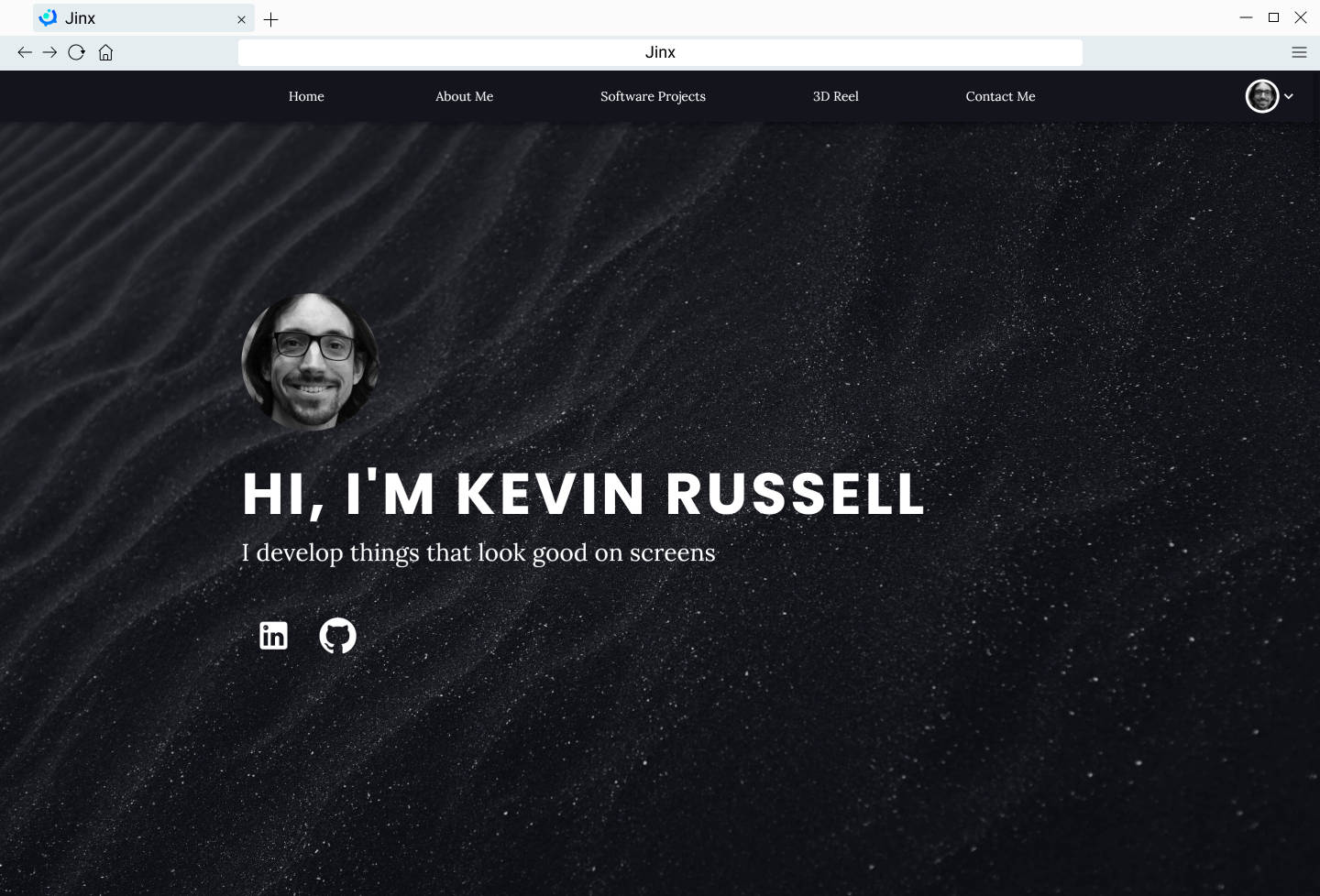
Process
We initially met with our client (a student from another subject) to discuss possible designs. From these discussions, we determined that the app must:
- Be easy to use
- Allow an arbitrary number of users to create portfolios
- Allow users to customise the arrangement of content
- Facilitate sharing of portfolios
Our team employed scrum processes in order to get the job done in the time available. We had 3 week sprints and a standup every week (university time commitments meant we couldn’t have one every day). We used Trello to keep track of our product backlog.
Once the semester was over I decided to make my own fork of the project so that I could clean up some of the code and implement some features that we didn’t have for.
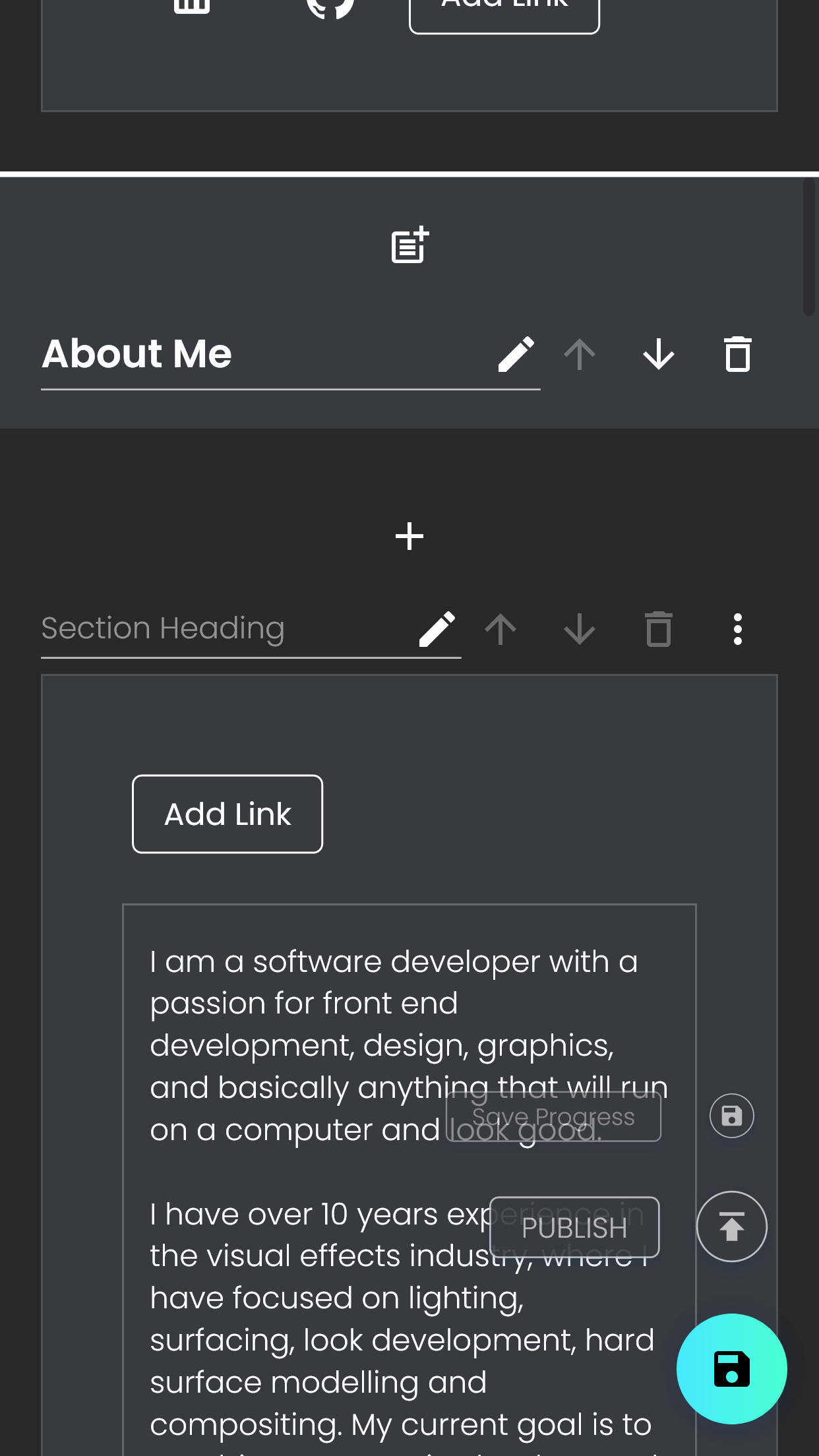
My Contributions
- Backend controllers and routes for portfolio sections, pages, etc. (using RESTful API)
- Swagger integration for automatic API documentation
- Continuous deployment with Dokku and Digital Ocean for the backend and Netlify for the frontend
- Front end design and prototyping with Figma
- Implementation of Google design principles throughout, making heavy use of Material-UI
- Edit page interactivity, including the ability to add sections, change section type and re-order sections
- Link creation interface with selectable icons
- Light and dark mode switching
- Portfolio theme selector, with automatic thumbnails based on theme properties
- 3 theme designs
- Scrum master for a portion of the semester
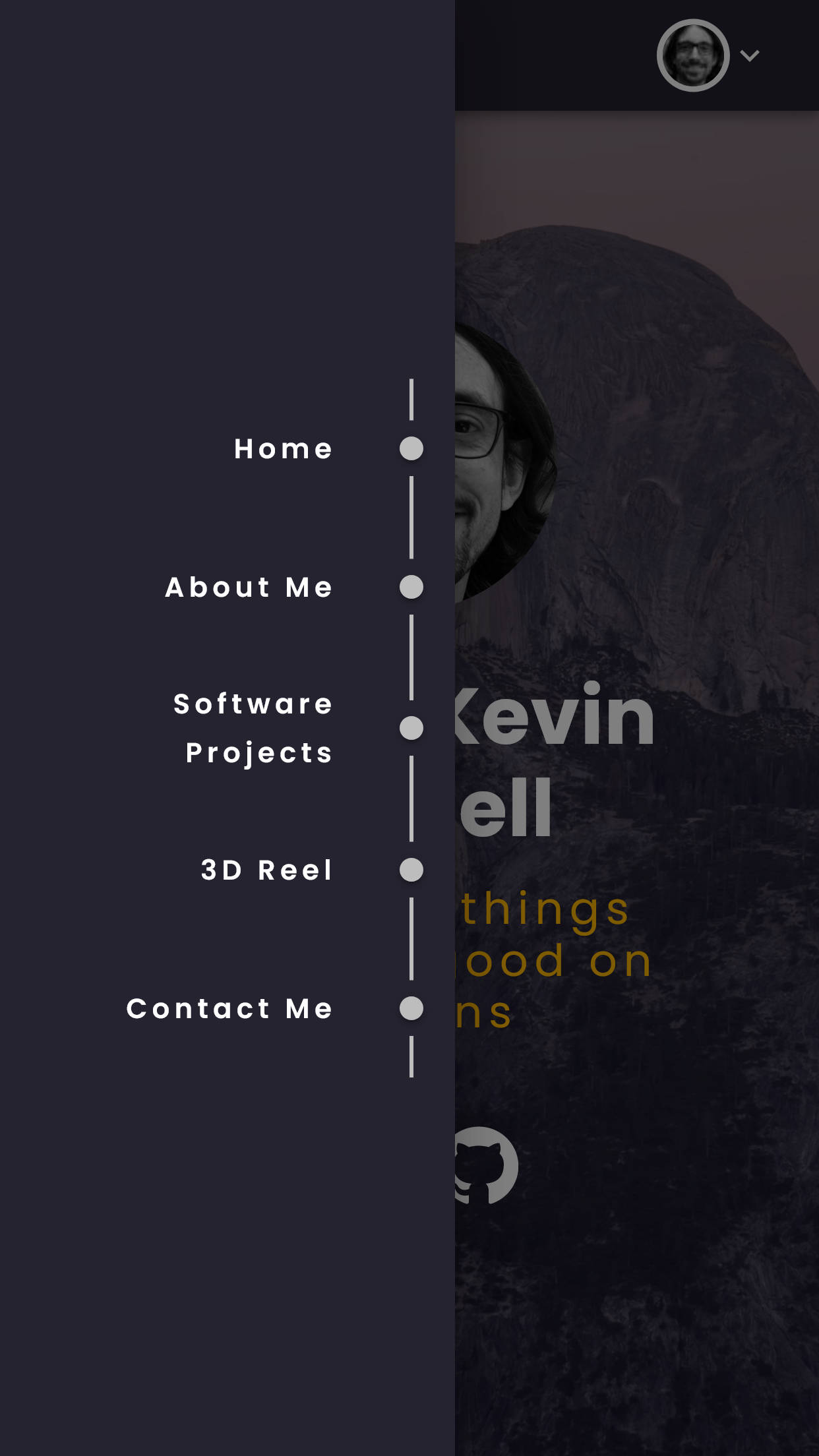
Testing
User Acceptance Testing
We used a Google survey to conduct user acceptance testing in the final sprint. We made sure to use a good mix of male and female volunteers as well as a range of devices and browsers. This process was invaluable and revealed a large number of usability problems which we had not foreseen when using the application ourselves.
Integration Testing
We made use of native Django tests to conduct integration testing. For each API endpoint, we made a test database and simulated HTTP requests before checking that the responses were what was expected.
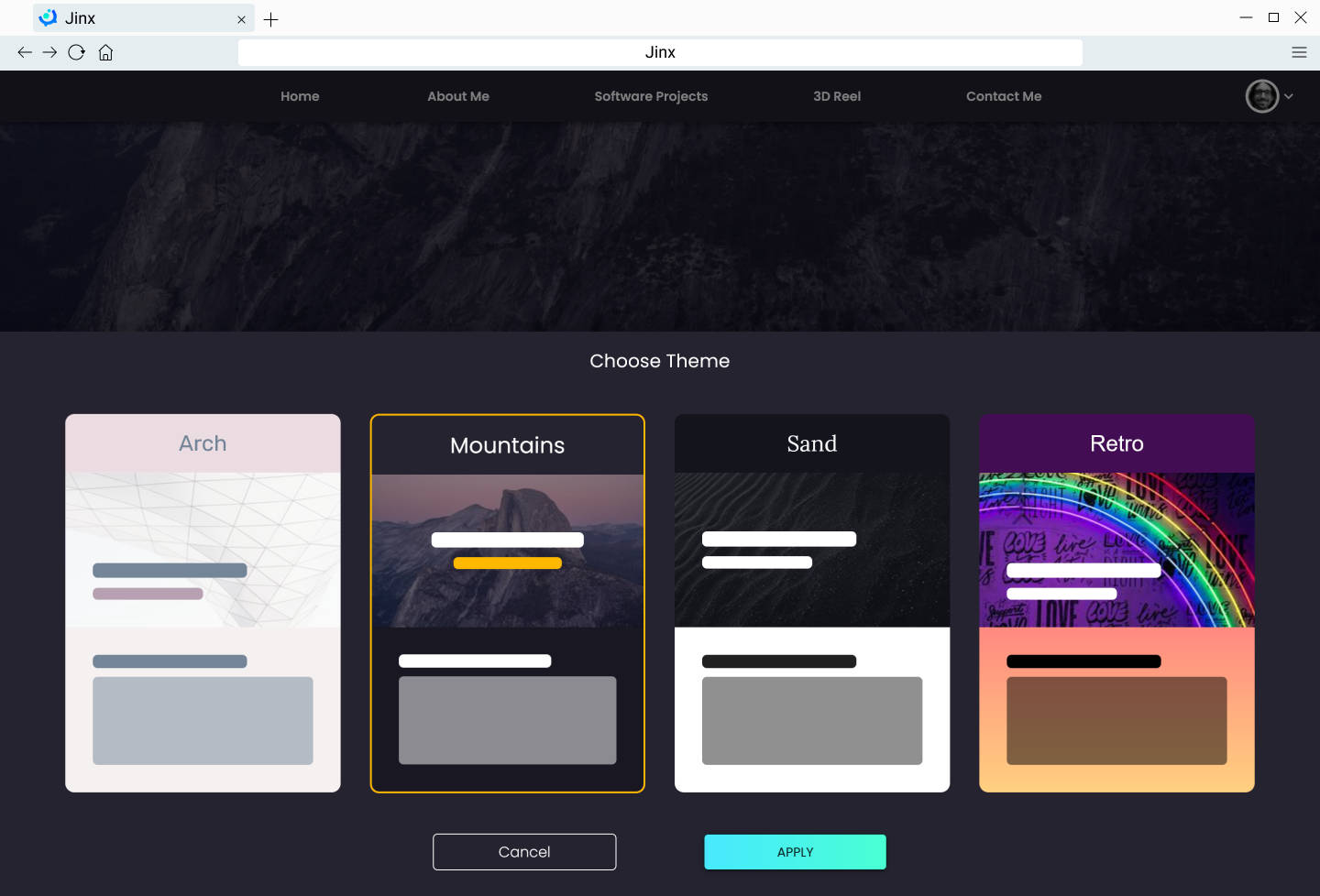
Future Improvements
- Allow users to download the necessary files and host them on a site like Netlify once they are happy with their portfolio
- Allow fine grained control of the final look of the portfolio page
- On desktop screens that are big enough, show the edit page and the final portfolio on the same page
- Implement better SEO and accessibility features

